Hello guys and gals 
I need help from some idtech 4 coder that has experience working with the idStrg class, it has many functions ( or members ) to mess around with, but because i don't know what half of them do i'm really going blind here, what i'm trying to do is take a file path, like a icon path, get a particular string from it (like a file name) compared that to some other string and if true or false run some code. Anyone here know anything about this?

I need help from some idtech 4 coder that has experience working with the idStrg class, it has many functions ( or members ) to mess around with, but because i don't know what half of them do i'm really going blind here, what i'm trying to do is take a file path, like a icon path, get a particular string from it (like a file name) compared that to some other string and if true or false run some code. Anyone here know anything about this?




 also Doom 3 and idtech4 is capable of 5.1 and 7.1 sound from the beginning.
also Doom 3 and idtech4 is capable of 5.1 and 7.1 sound from the beginning.
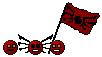
 yes but i do work, i just forgot time diference
yes but i do work, i just forgot time diference  .
.